Stock data with Grid Iron
A RapidWeaver user recently emailed in asking how to display Stock info on their web page. After some back and forth, I realized this is already feasible with Grid Iron.
- Create a new Google Spreadsheet document.
- Share the document via the Share button in the top right.
- Publish the document to the web via the Publish to Web link in the File menu.
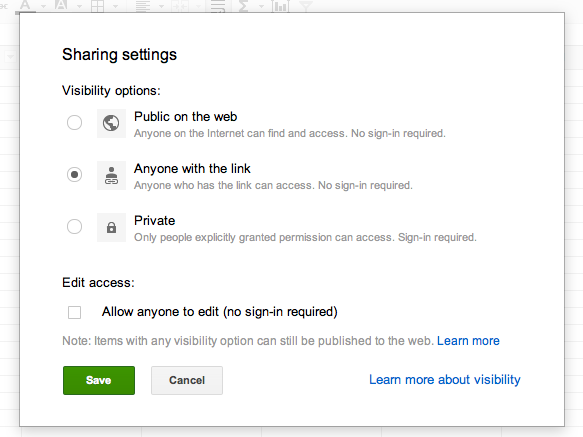 Share the Google Docs Spreadsheet
Share the Google Docs Spreadsheet
According to the Google Finance Function reference page, embedding stock data is as easy as adding the following code to your spreadsheet:
=GoogleFinance("symbol"; "attribute")
Symbol is the stock ticker symbol that you'd like to embed while attribute is a particular piece of information about the symbol. Google Finance supports a lot of attributes. For the most up to date list, please see the list provided on the function reference page.
Still need help? Check out mySample Grid Iron Spreadsheet. You can view the cell functions to get an idea of the function syntax. The key to embed in your Grid Iron Stack is:
0AhJsi1PTkjk7dFZCX2hkYXhWNTNXQXNndmo5amFNaUE
Once published on your site, the stock ticker will look something like this:
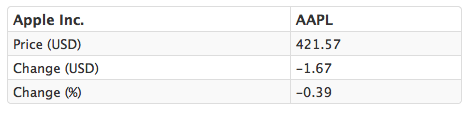 Grid Iron with live stock data
Grid Iron with live stock data