Publish like a Pro. Woof your site size down.
Today, I'd like to share a little bit about how I personally publish my RapidWeaver site. I am going to skip the nitty gritty geeky Git part of my workflow to focus on the 4 steps I take everytime I publish. Without further ado, they are:
- Export my site to a local folder
- Run the export folder through Image Optim
- Run the export folder through Smaller.app
- Upload/publish the export folder by hand
This process reduces the size of Chillidog Software by over 17%!
Here are my Smaller.app settings. Note that the important options are:
- 'Minify only, do not obfuscate local symbols'
- 'Output filename: The same as source'
- 'Save minified files to: the same folder as source'
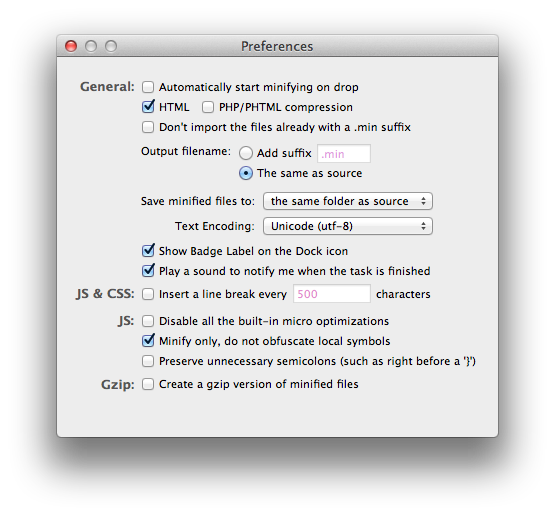
That's it! The best part about this is that you're reducing your site's size and increasing it's performance at the same time!
Have a favorite optimization tool? Please post it in the comments below.
Your top dog, Greg