Easily check your SEO status
SEO is hard. It is a black art that you work hard on but have little or no feedback. There is, however, a very simple 'trick' to check some basic SEO.
Open your browser and visit Google
Search for
site:www.yoursite.com. For instance, I would search forsite:www.chillidogsoftware.com.
These results tell you all of the content that Google has indexed for your site and, most importantly, what visitors see when they find your site. This is what you want to optimize! This is the very definition of Search Engine Optimization!
Please note, search results are not instantly updated. Any changes to your site may take hours, days, or longer to show in Google.
How can I improve my SEO in RapidWeaver
There are two ways to easily improve your site's SEO in RapidWeaver.
The easiest is to enable the "Generate XML sitemap" in the RapidWeaver site set up.
Invest in a Sitemap RapidWeaver plugin. We recommend Sitemap Plus. In addition to generating your site's sitemap.xml file, Sitemap Plus will allow you to easily add and manage your SEO tags, page description, etc.
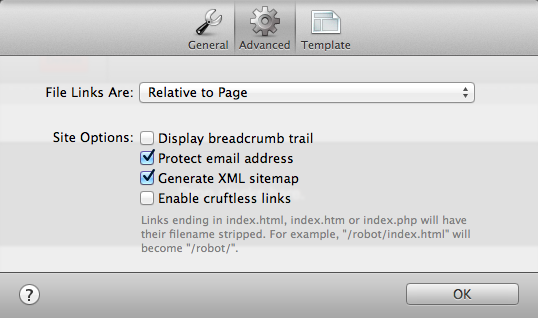
With these tools in hand, you'll have a good foundation set for your site's SEO. In later posts, we'll discuss some additional tips and tricks for making the most out of your SEO in RapidWeaver.
Your top dog, Greg