weaverFM + IE8 Security settings
If you are an IE8 user and are having issues with weaverFM please check your internet security settings.
The symptoms:
- Trying to download a file doesn’t open a new tab
- Trying to rename a file or folder doesn’t pop up a rename dialog
- Trying to delete a file or folder doesn’t display a confirmation dialog
I have experienced these symptoms myself. The recommended solution is to adjust your privacy and internet security settings.
The internet security settings can be found in Internet Tools > Security as shown in Figure 1. The privacy (cookie) settings can be found in Internet Tools > Privacy as shown in Figure 2.
Please feel free to post comments if these settings also worked for you.
Thanks, Greg
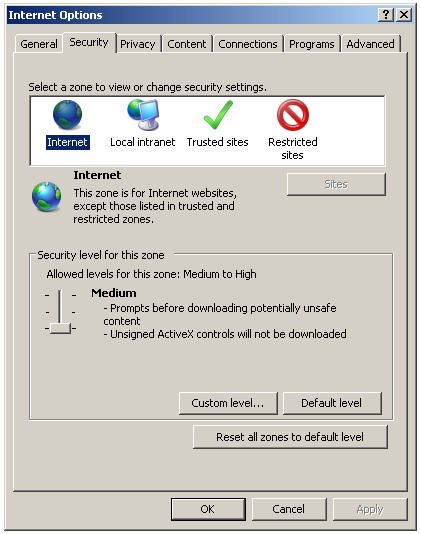
Figure 1. Internet security settings.
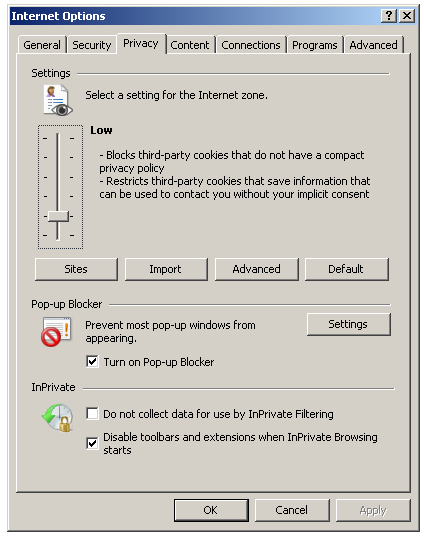
Figure 2. Privacy settings.