Verify your Google Webmaster Dog Tag RapidWeaver
Google Webmaster Tools is a free suite of tools provided to help you build better sites. To utilize these tools, however, you must verify that you own the site. Thankfully, this is simple and easy to do.
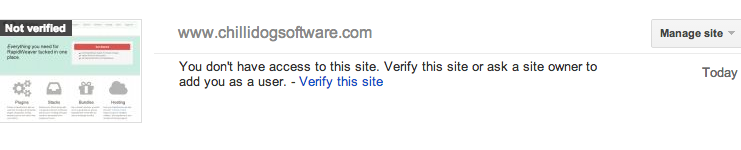
Verify your site using a HTML file
To begin, in Webmaster tools, choose to verify your site using a HTML file
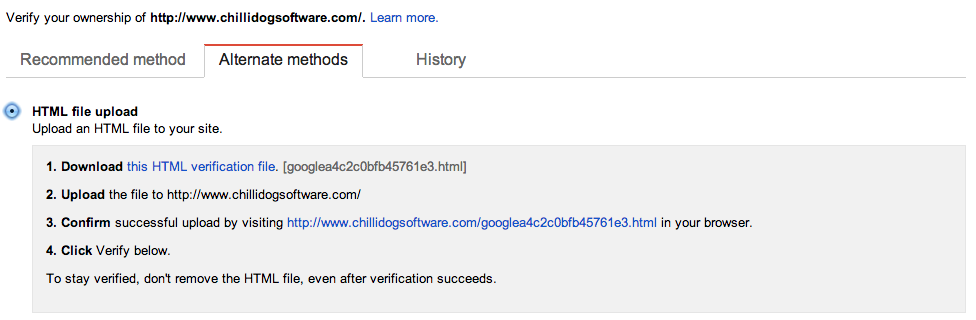
In your RapidWeaver project, add a new HTML page type
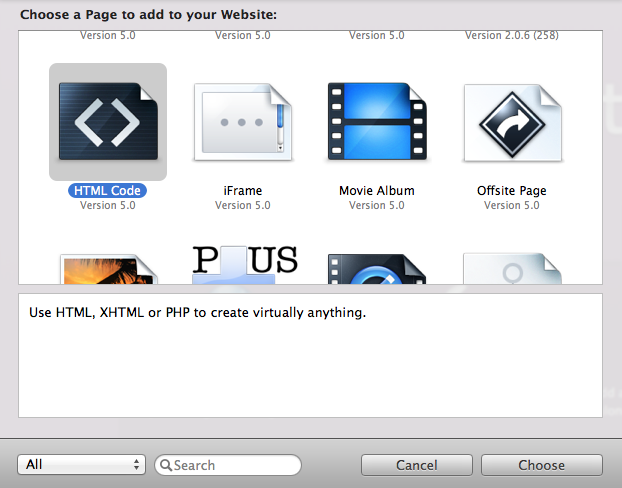
Paste the supplied code into the RapidWeaver page
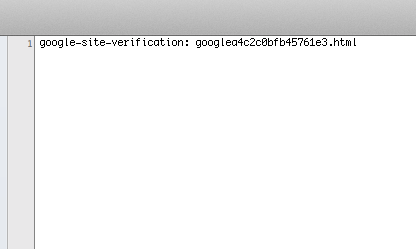
Set the page name to the file name supplied by Google and location to
/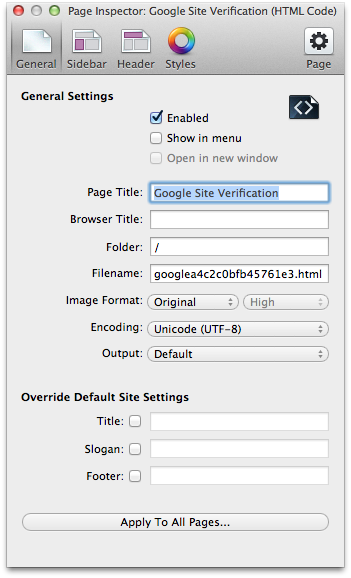
Disable the RapidWeaver theme for the page
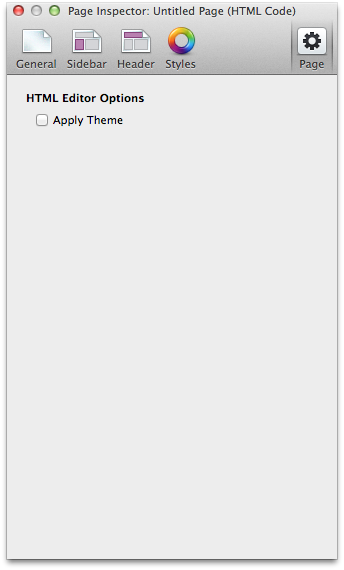
Re-publish!
After republishing your RapidWeaver site, try to verify your site in Webmaster Tools. It should now verify successfully.
Verify your site using a meta tag
Choose to verify your site using a Meta tag
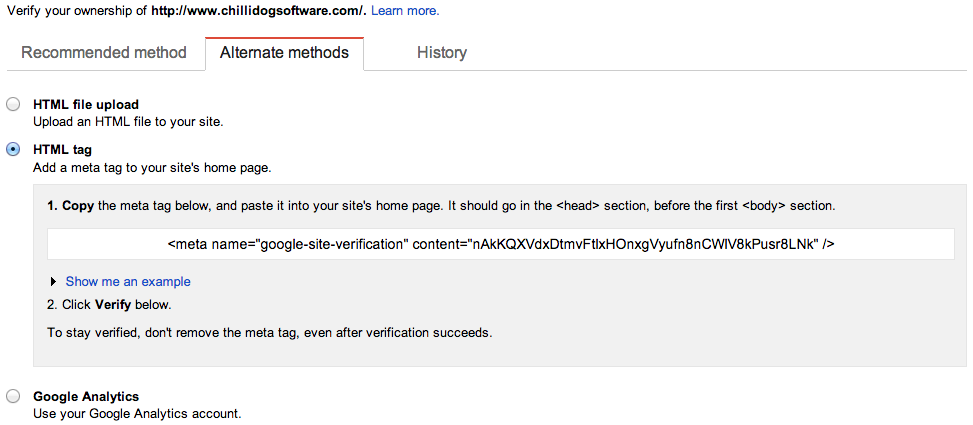
Using the RapidWeaver page inspector, add a meta tag to your homepage with name
google-site-verificationand content supplied by Google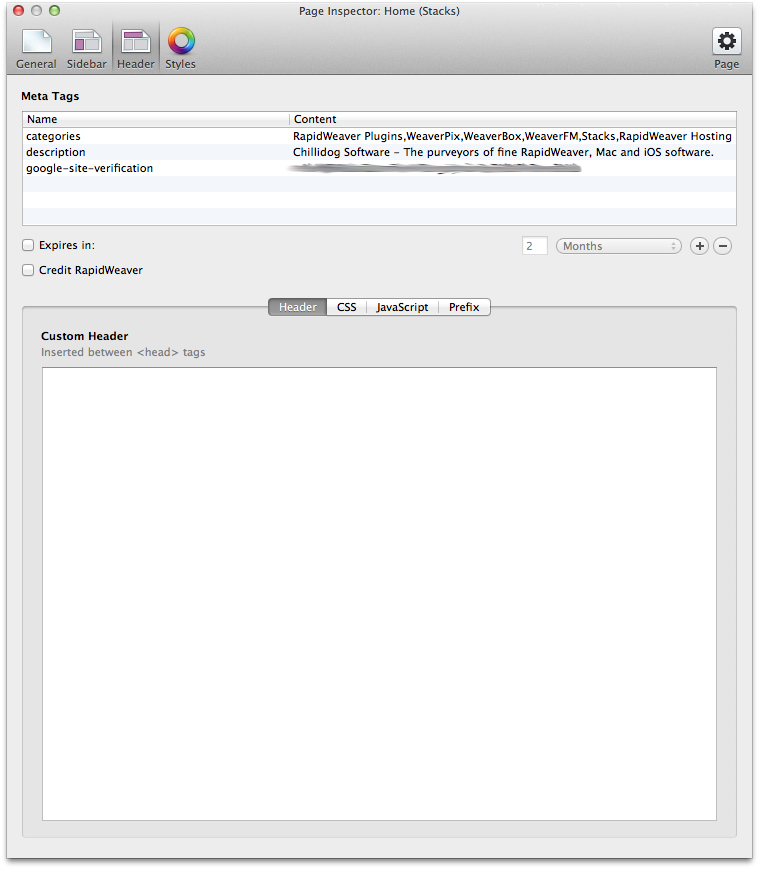
Re-publish!
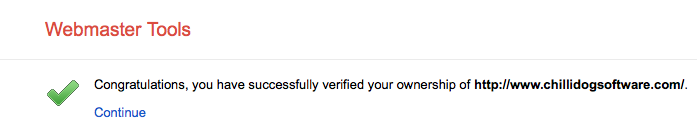
For simplicity, it is clear that the recommended method of verifying your site is to use the meta tag approach. Once completing either step, however, the full potential of Google's Webmaster tools will be at your finger tips including crawl errors, sitemap analysis and more!
Your top dog, Greg